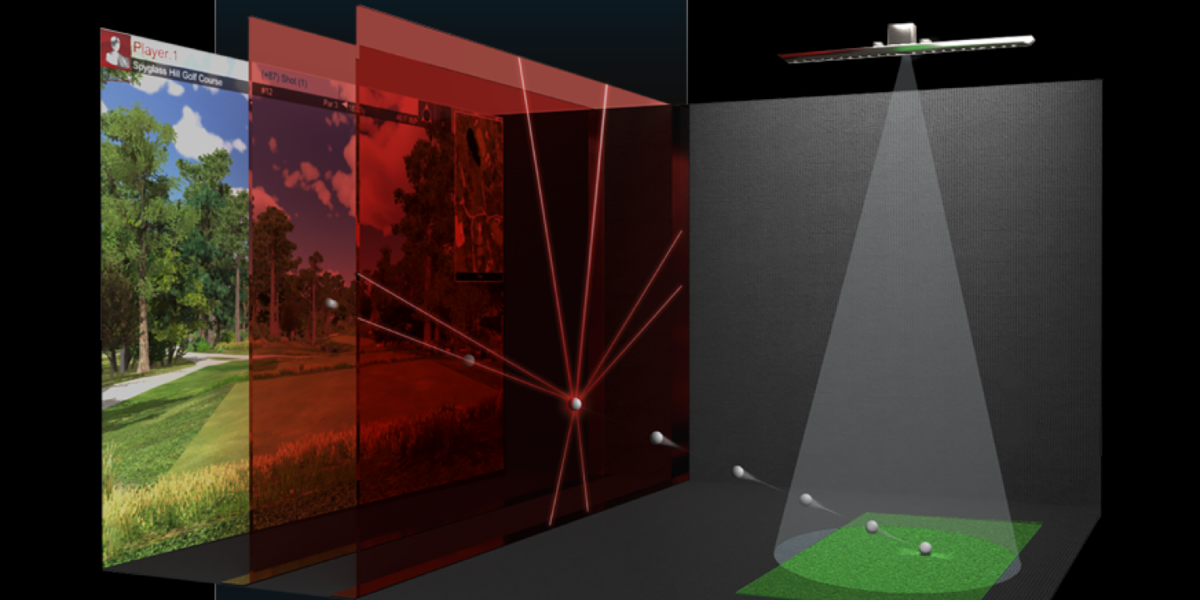
Virtual Golf
If you haven’t experienced the newest, most advanced golf simulatorsystems, you’re in for a treat! New technology has driven golf simulation to new incredible heights. The most advanced golf simulators use computer vision-based camera systems that use high-speed cameras to track both the club and the golf ball after the golfer hits the ball. Other types will use a laser tracking system to track the ball and club. Projectors display the golf shot on a large screen displaying either a photorealistic or computer-generated golf course image in front of the player.
What is it like to play on a Virtual Golf Course?
Once you choose your course and mode of play, you are ready to tee off. Before you start a hole, or at any time, you can get an aerial view of the hole to get an appreciation of the layout, and also be able to get distance information to trees and other hazards that could come into play. When you tee off, you will swing a real club and hit a real golf ball into the screen. You will see the fairway ahead of you, as well as the rough and nearby trees and hazards, just as you would if you were playing outdoors. You may see the green in the distance on long holes, unless you are playing a dogleg.
On par 3’s, the green and flag will be in clear view, just like on a real course. You will see your virtual ball land and bounce following the actual topography of the course. For your next shot, you will see the new view from your lying ball, and you will continue to play as if you are on the real course, but with no time wasted looking for your ball way over there in the rough!
You will putt right into the screen. Putting requires that you get a feel for the speed of the greens, adjust accordingly for uphill or downhill putts, and play any break (left or right) that you will be able to see on the green. With virtual golf, there is a “gimmie” distance from the hole. Our default distance is 10 feet, however, you are able to change the distance in the Settings at the beginning of your session.

